Procedure for APK installation from the web
On your Android device; Check the option under "Settings" / "Applications" or
"Security" / "Unknown sources".
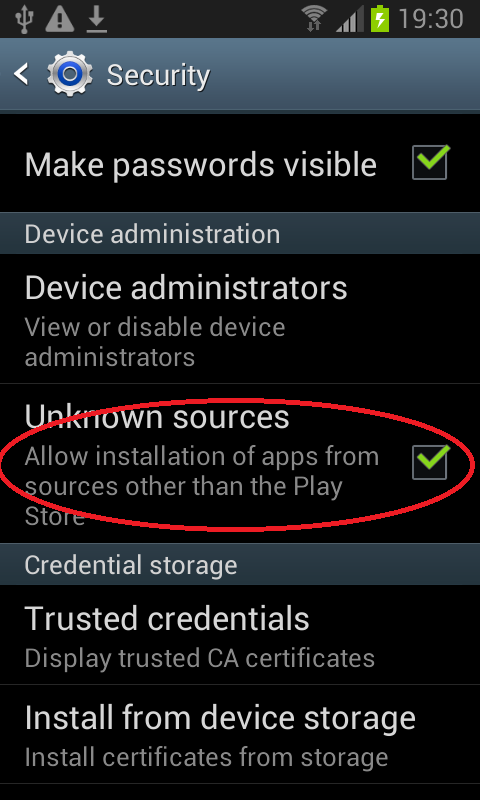
|
Procedure for APK installation directly from a PC
Short video of the process
- Connect Android device to PC via USB cable and turn on USB storage.
- Copy .apk file to attached device's storage.
- Turn off USB storage and disconnect it from PC.
- Check the option Settings / Applications / Unknown sources.
- Open FileManager app and click on the copied .apk file.
It will ask you whether to install this app or not. Click Yes or OK.
This procedure works even if ADB is not available.
|